Question
How to add multimedia such as video to a PDF document in FineReader PDF 15?
Answer
You can attach a video to a document in the PDF Editor of the program. Please follow the steps below:
- Start FineReader PDF 15 > select Open PDF Document;
- Select a document;
- Click the Attachments button or click the View menu > Attachments;
- Click the Add Attachment button and add a video;
- Save a document.

You can open, save, rename or delete attached files. In the ATTACHMENTS pane:
- Select a file;
- On the
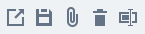 toolbar, click the tool that corresponds to the action you want to perform. Alternatively, click the corresponding command on the shortcut menu.
toolbar, click the tool that corresponds to the action you want to perform. Alternatively, click the corresponding command on the shortcut menu.
Comments
0 comments
Please sign in to leave a comment.